Как работает генератор?
Сервис конфиденциального выполнения налоговых расчетов для подготовки пояснительной записки и данных для декларации 3-НДФЛ.

Выберите
CSV файлы
Выберите все необходимые CSV файлы для загрузки. Эти файлы должны быть заранее выгружены из аккаунта Interactive Brokers.
Выбрать файлы (Choose Files)

Расчет
стоимости
Нажмите "Сформировать". Ознакомтесь с результатами анализа файлов и с расчетом стоимости услуги.
К генератору

Формирование
Записки
Оплатите услугу и сохраните Пояснительную записку (а также данные для декларации 3-НДФЛ) на Ваш компьютер.
К генератору
Как выгрузить данные
с сайта Interactive Brokers?
В Вашем аккаунте Interactive Brokers (на русском языке) выберите Отчеты -> Активность -> Годовой.
Выгрузите отчет за налоговый год, и за предыдущие годы, когда осуществлялись сделки с ценными бумагами.
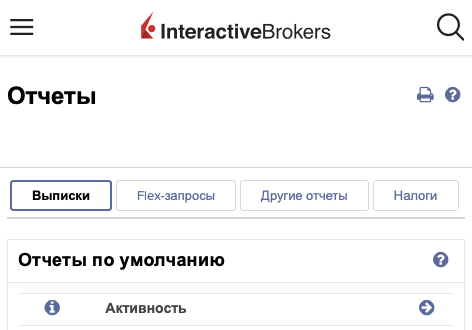
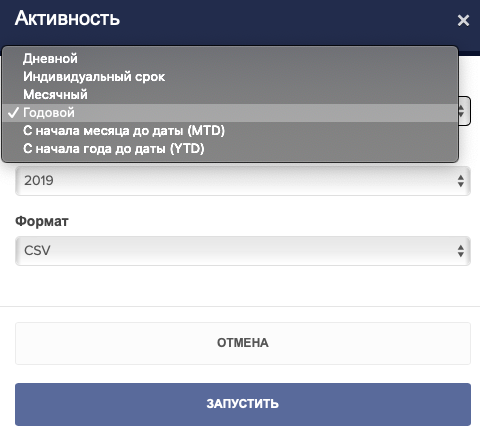
Как удалить из файлов CSV
персональные данные?
Откройте файлы CSV текстовым редактором Notes (Windows) или TextEdit (Mac OS). В 8 и 9 строках удалите ФИО и номер счета. Сохраните.
Для целей информационной безопасности загруженные на сайт Trindfl файлы автоматически удаляются после выполнения расчетов.
Пояснительная записка
Содержит расчет налоговой базы в рублях по валютным курсам ЦБ РФ.

Посмотреть пример Пояснительной записки
Сводный расчет
Агрегирует расчеты из приложений.

Пример приложения со сделками
Сделки
Операции с ЦБ и ПФИ, короткие позиции, корпоративные события.

Пример приложения с расчетом налога на дивиденды
Дивиденды
Расчет доплаты налога по дивидендам.

Пример приложений с процентами и комиссиями
Проценты и комиссии
Расчет поступлений и выплаты процентов, комиссий. Отнесение к сделкам.
Тарифные планы и цены
Система автоматически определяет, какой из тарифов применим в Вашем случае. Дополнительная комиссия платежной системы (до 2%) зависит от способа оплаты.
Инвестор
от 2 000 руб.
за Пояснительную записку
Стоимость включает 50 доходных операций ЦБ/ПФИ/Форекс и 50 дивидендных выплат (далее - по 20р. за опер.)
Начать
Трейдер
4 000 руб.
за Пояснительную записку
Фиксированная цена, если у Вас более 200 доходных операций ЦБ/ПФИ/Форекс. Цена не зависит от объема расчетов.
Начать
Консультант
Договорная цена
Индивидуальный сервис
Условия зависят от объема закупаемых услуг и уровня кастомизации.
FAQ
Часто задаваемые вопросы и ответы на них.
При расчете налоговой базы по операциям с ценными бумагами и производными финансовыми инструментами применяется принцип FIFO согласно нормам Налогового Кодекса РФ, в частности ст. 214 НК РФ. Доплата по дивидендным выплатам определяется согласно разнице ставки соответствующего налога РФ и уплаченного налога по дивидендным выплатам (и их аналогам).
Все операции в расчете отражены в соответствии с нормами Налогового Кодекса РФ, в частности гл. 23 НК РФ, а также руководствуясь Приказом ФНС России от 15.10.2021 № ЕД-7-11/903@ "Об утверждении формы налоговой декларации по налогу на доходы физических лиц (форма 3-НДФЛ), порядка ее заполнения, а также формата представления налоговой декларации по налогу на доходы физических лиц в электронной форме"
В расчетах используются курсы ЦБ РФ на соответствующую дату.
Поскольку проект разработан и развивается одним человеком – самозанятым лицом, все соответствующие расходы, предположительно, ниже чем у конкурентов. Это обуславливает возможность предоставления более низкой стоимости услуги.
В рамках проекта предоставляются исключительно услуги расчетов, значительно упрощающих подготовку документов для налоговой. Услуга подготовка документов «под ключ» не предоставляется. Обратитесь, пожалуйста, к налоговым консультантам.
Использование программы Декларация или Налогоплательщик ЮЛ для окончательной
подготовки формы 3-НДФЛ позволяет решить несколько задач:
1) Пересчитать курсы валют и налоговый расчет, таким образом дополнительно проверить корректность
расчета перед подачей декларации.
3) Сохранить конфиденциальности персональных данных при подготовке декларации 3-НДФЛ.
2) Указанные программы является официальным от ФНС, поэтому снимаются риски возможных ошибок в
расчетах, в том числе корректности округлений.
Можете. Пояснительная записка формируется в редактируемом формате Эксель файла – xlsx. Расчеты выполняются с использованием формул MS Excel. Самостоятельно или с участием налогового консультанта Вы можете внести необходимые корректировки как в сами расчеты, так и в оформление Пояснительной записки.
Сервис trindfl.com находится в облачной экосистеме (IBM cloud и Google Cloud Platform), соответственно базируется на промышленных технологиях с высоким современным уровнем защиты. Все каналы взаимодействия между пользователем и компонентами сервиса используют шифрование TLS/SSL. После использования сервиса загруженные файлы и данные удаляются из облака.
Примерно в 95% случаях расчеты выполняются корректно, ошибки случаются в
специфических случаях. Возможные места неточностей: при обработке нескольких счетов в одной анкете,
при переводах бумаг на счет IBKR, при спин-офф, а также при операциях форекс когда часть обмена
валют выполнена вне IBKR (такие операции выносятся на отдельный скрытый лист).
Сервис trindfl.com дополняется и развивается при выявлении ошибок за счет системы бонусов тем, кто
нашел ошибку. Пожалуйста, напишите в поддержку,
если у Вас возникли вопросы к качеству расчетов или если Вы обнаружили ошибку.
В сервисе применяется автоматизированная система проверки качества расчетов, которая отлавливает
наиболее распространенные случаи и информирует пользователя. В частности, сервис сообщит Вам, если в
загруженных CSV
файлах недостаточно данных для определения расходной части операций ЦБ/ПФИ.
Проект разработан в 2020 году.
Возможно - периодически проводятся промо-акции. В среднем, в целях борьбы с
прокрастинацией,
покупка услуги заранее до наступления срока подачи 3-НДФЛ обходится дешевле.
Если в силу различных причин, например из-за неблагоприятных движений финансового рынка, Вы
ограничены в возможностях покупки услуги,
и поскольку декларирование дохода является существенной обязанностью каждого гражданина и резидента
РФ, направьте соответствующее обращение в поддержку,
по возможности Вам будет предоставлен индивидуальная разовый промо код со скидкой на услугу.
Если Вам интересен расчет для популярных зарубежных брокеров (Exante, Fridom
Finance или др.) – напишите, попробую помочь.
Если Вам интересен функционал по учету налога на дивиденды у российских брокеров (Альфа, Тинькофф и
др.) и по вашему мнению
вариант внесения таких операций вручную с использованием ПО Налогоплательщик ЮЛ не удобен –
напишите, попробую помочь.
Вниманию налоговых консультантов и корпораций - возможна индивидуальная настройка формы выгрузки, а также предоставление пакетных услуг по автоматизированному расчету.

Контакты
ФИО: Михаил Ш.
ИНН: 500801354823
Эл. почта: trindflhelp [ at ] gmail.com